Resettlement Family Pedigree Cards Available Online
By John Kaminski
The Resettlement Files (Database and Static Web Pages) on our website attempt to describe about 64,000 people who moved from Galicia to German controlled lands during World War II. This is only a small fraction of the ethnic Germans that went back to Germany, but it is all our volunteers could do.
Many of these 64,000 people filled out a pedigree card listing their spouse and children, as well as their parents and those of their spouse. These cards are called Stammblätter and until recently, were only available on microfilm from Family Search run by the The Church of Jesus Christ of Latter-Day Saints. However FamilySearch has scanned these cards and make them available online to anyone with a free Family Search login. See Stammblätter, 1940-1941.
FamilySearch has also microfilmed the original records from 1939-1945 located in the Bundesarchiv Berlin. These are available on microfilm only at the Family History Library in Salt Lake City and some reels at various Family History Centers. See Stammblätter, 1939-1945 for further details.
Here is a sample of one of the cards, for 51072, Rudolf Linscheid, born 8th of August 1890 :
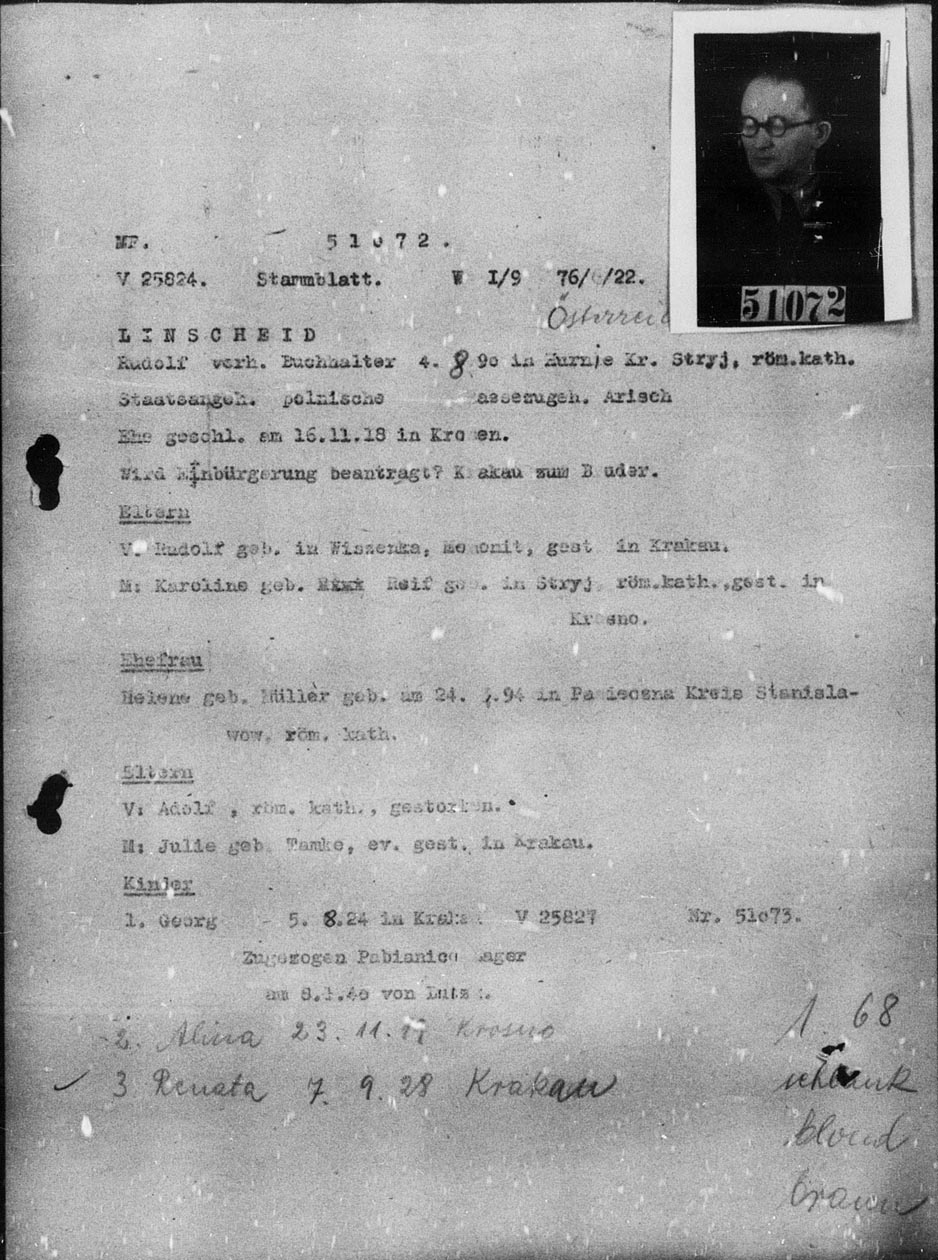
To find the EWZ Stammblätter card for your relative:
-
Use the Resettlement database to locate your relative if in the database as follows.
-
Log into our database at 1939 Resettlement Database using our ggdmember login Or via the link at the bottom for the general public.
-
Search for our sample, LINSCHEID, Rudolf 4 August 1890
-
Under Personal Facts and Details, note the Reference Number, 51072. This is the EWZ number we need to access the correct record in the online Stammblätter.
-
Navigate to www.familysearch.org/search/catalog/252070.
-
Scroll down to the line starting with 51033-53760 which is the set that contains the number we want, 51072. Note that it has an icon of a camera
 at the right, instead of a microfilm reel.
at the right, instead of a microfilm reel. That means it is has been scanned and is available online.
That means it is has been scanned and is available online. -
Click on the camera icon. If you see the camera with a key
 which means that the information is locked, click on it anyway. Often it works.
which means that the information is locked, click on it anyway. Often it works. -
If you don’t have a FamilySearch login, apply for a free login.
-
You should now have a page with many thumbnails of all the EWZ pedigree cards on the screen with a box at the top left saying you are on image 1 of 2630.

Finding 51072 in those 2,630 images is a bit of a hunt and peck, but the number is about 40 above the beginning of this group (51033), so put a 40 into the image box (which says 1) and click the left or right arrow on the side of the image # box.
-
Image 40 is 51075, so click the left arrow till you see 51072 on image 38.
-
Your mouse scroll wheel (or the +,- sign on the screen) magnifies the image, your mouse pointer moves around the image. The download button on the right top of the Family Search screen allows you to save it as a jpg file to your computer.
-
If you have any questions, contact
.gif)